轮播界面是一种列表形式的富媒体搜索结果,用户可以在移动设备上滑动浏览其内容。它会显示来自同一网站的多张卡片(又称为“托管轮播界面”)。为了让您的网站能够显示托管轮播界面富媒体搜索结果,请添加 ItemList 结构化数据,并与下列支持的结构化数据功能之一结合:
如果您添加 ItemList 标记并与一种支持的内容类型结合,则轮播界面在 Google 搜索中可能的显示效果如下:
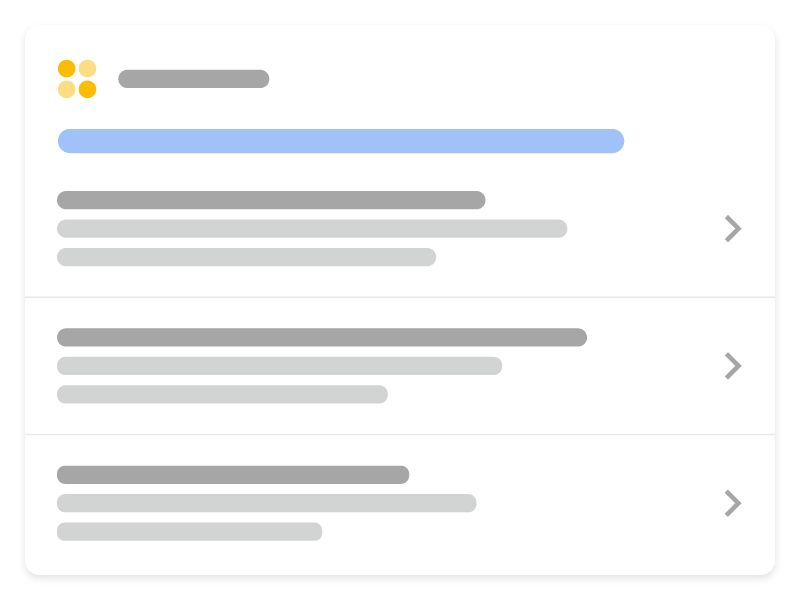
课程列表在 Google 搜索结果中的显示效果图示。它以列表形式显示同一网站中的 3 门不同课程,用户可以浏览列表并选择特定课程
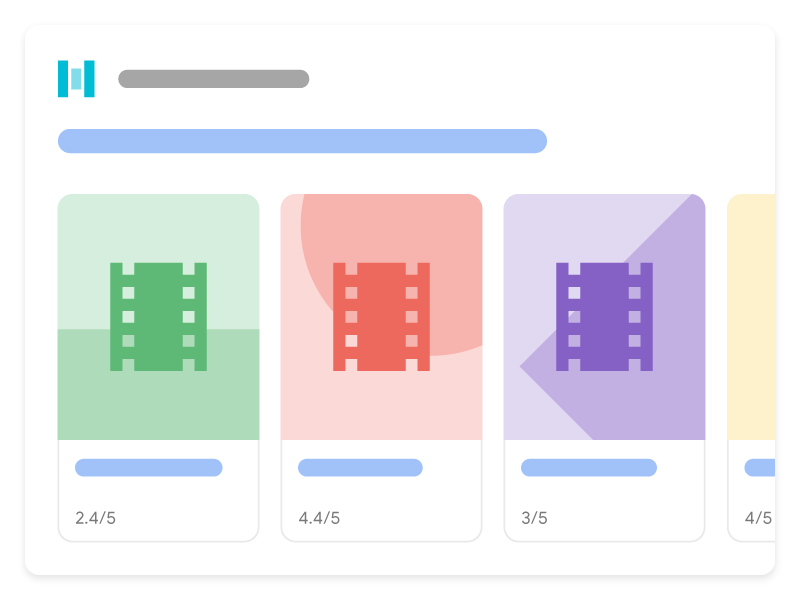
该图示展示了影片托管轮播界面在 Google 搜索中的显示效果。它以轮播界面形式显示同一网站中的 3 部不同影片,用户可以浏览并选择特定影片
添加结构化数据 #
结构化数据是一种提供网页相关信息并对网页内容进行分类的标准化格式。如果您不熟悉结构化数据,可以详细了解结构化数据的运作方式。
下面概述了如何向网站中添加结构化数据。
- 决定哪个网页将包含轮播界面结构化数据。有两种选择:
- 摘要页面和多个详情页面:摘要页面包含列表中每一项的简短说明,每项说明都指向一个单独的详情页面,详情页面则只介绍该项内容。例如,在列有一组最佳曲奇食谱的摘要页面中,每项说明都链接到该种曲奇的完整食谱。
- 一页全包式单一列表:包含所有列表信息(包括每项的全文)的单个页面。例如,一个 2020 年的热门电影列表,全部包含在一个页面中。
- 添加必需的属性。根据您使用的格式,了解在网页上的什么位置插入结构化数据。
- 根据轮播界面所涉及的具体内容类型,添加必需属性和建议属性:
- 遵循指南。
- 使用富媒体搜索结果测试验证您的代码。
- 部署一些包含您的结构化数据的网页,然后使用网址检查工具测试 Google 看到的网页样貌。请确保您的网页可供 Google 访问,不会因 robots.txt 文件、noindex 标记或登录要求而被屏蔽。如果网页看起来没有问题,您可以请求 Google 重新抓取您的网址。
- 为了让 Google 随时了解日后发生的更改,我们建议您提交站点地图。Search Console Sitemap API 可以帮助您自动执行此操作。
摘要页面和多个详情页面 #
摘要页面包含列表中每一项的简短说明。每项说明都指向一个单独的详情页面,详情页面则只介绍该项内容。
摘要页面 #
摘要页面定义了一个 ItemList,其中每个 ListItem 都只有三个属性:@type(设为 ListItem)、position(在列表中的位置)和 url(相应项的完整详情所在页面的网址)。
以下是摘要页面的外观示例:
<html>
<head>
<title>Best cookie recipes</title>
<script type="application/ld+json">
{
"@context":"https://schema.org",
"@type":"ItemList",
"itemListElement":[
{
"@type":"ListItem",
"position":1,
"url":"https://example.com/peanut-butter-cookies.html"
},
{
"@type":"ListItem",
"position":2,
"url":"https://example.com/triple-chocolate-chunk.html"
},
{
"@type":"ListItem",
"position":3,
"url":"https://example.com/snickerdoodles.html"
}
]
}
</script>
</head>
<body>
<p>
Here are the best cookie recipes of all time.
</p>
<h2>
Peanut Butter Cookies
</h2>
<p>
This <a href="https://example.com/peanut-butter-cookies.html">Peanut Butter Cookie recipe</a> is the tastiest one you'll find.
</p>
<h2>
Triple Chocolate Chunk Cookies
</h2>
<p>
This <a href="https://example.com/triple-chocolate-chunk.html">Triple Chocolate Chunk Cookies recipe</a> is the tastiest one you'll find.
</p>
<h2>
Snickerdoodles
</h2>
<p>
This <a href="https://example.com/snickerdoodles.html">Snickerdoodles recipe</a> is the tastiest one you'll find.
</p>
</body>
</html>
复制上述代码,在富媒体搜索结果测试中尝试一下
详情页面 #
详情页面定义了轮播界面所涉及的特定结构化数据类型。例如,如果摘要页面介绍了一组最佳曲奇食谱,每个详情页面都会包含一个特定食谱的 Recipe 结构化数据。
下面是一个详情页面的外观示例:
<html>
<head>
<title>Peanut Butter Cookies</title>
<script type="application/ld+json">
{
"@context": "https://schema.org/",
"@type": "Recipe",
"name": "Peanut Butter Cookies",
"image": [
"https://example.com/photos/1x1/photo.jpg",
"https://example.com/photos/4x3/photo.jpg",
"https://example.com/photos/16x9/photo.jpg"
],
"author": {
"@type": "Person",
"name": "Wendy Darling"
},
"datePublished": "2018-03-10",
"description": "This Peanut Butter Cookie recipe is everyone's favorite",
"prepTime": "PT10M",
"cookTime": "PT25M",
"totalTime": "PT35M",
"recipeCuisine": "French",
"recipeCategory": "Cookies",
"keywords": "peanut butter, cookies",
"recipeYield": "24",
"nutrition": {
"@type": "NutritionInformation",
"calories": "120 calories"
},
"aggregateRating": {
"@type": "AggregateRating",
"ratingValue": "5",
"ratingCount": "18"
},
"recipeIngredient": [
"2 cups of peanut butter",
"1/3 cup of sugar"
],
"recipeInstructions": [
{
"@type": "HowToStep",
"text": "Mix together the peanut butter and sugar."
},
{
"@type": "HowToStep",
"text": "Roll cookie dough into small balls and place on a cookie sheet."
},
{
"@type": "HowToStep",
"text": "Bake for 25 minutes."
}
],
"video": {
"@type": "VideoObject",
"name": "How to Peanut Butter Cookies",
"description": "This is how you make peanut butter cookies.",
"thumbnailUrl": [
"https://example.com/photos/1x1/photo.jpg",
"https://example.com/photos/4x3/photo.jpg",
"https://example.com/photos/16x9/photo.jpg"
],
"contentUrl": "https://www.example.com/video123.mp4",
"embedUrl": "https://www.example.com/videoplayer?video=123",
"uploadDate": "2018-02-05T08:00:00+08:00",
"duration": "PT1M33S",
"interactionStatistic": {
"@type": "InteractionCounter",
"interactionType": { "@type": "WatchAction" },
"userInteractionCount": 2347
},
"expires": "2019-02-05T08:00:00+08:00"
}
}
</script>
</head>
<body>
<p>
Here's how to make peanut butter cookies.
</p>
<ol>
<li>Mix together the peanut butter and sugar.</li>
<li>Roll cookie dough into small balls and place on a cookie sheet.</li>
<li>Bake for 25 minutes.</li>
</ol>
</body>
</html>
三重巧克力块曲奇
<html>
<head>
<title>Triple Chocolate Chunk Cookies</title>
<script type="application/ld+json">
{
"@context": "https://schema.org/",
"@type": "Recipe",
"name": "Triple Chocolate Chunk Cookies",
"image": [
"https://example.com/photos/1x1/photo.jpg",
"https://example.com/photos/4x3/photo.jpg",
"https://example.com/photos/16x9/photo.jpg"
],
"author": {
"@type": "Person",
"name": "Wendy Darling"
},
"datePublished": "2018-03-10",
"description": "This Triple Chocolate Chunk Cookie recipe is everyone's favorite",
"prepTime": "PT10M",
"cookTime": "PT25M",
"totalTime": "PT35M",
"recipeCuisine": "French",
"recipeCategory": "Cookies",
"keywords": "chocolate, cookies",
"recipeYield": "24",
"nutrition": {
"@type": "NutritionInformation",
"calories": "120 calories"
},
"aggregateRating": {
"@type": "AggregateRating",
"ratingValue": "5",
"ratingCount": "18"
},
"recipeIngredient": [
"2 cups of melted chocolate",
"1/3 cup of sugar"
],
"recipeInstructions": [
{
"@type": "HowToStep",
"text": "Mix together the chocolate and sugar."
},
{
"@type": "HowToStep",
"text": "Roll cookie dough into small balls and place on a cookie sheet."
},
{
"@type": "HowToStep",
"text": "Bake for 25 minutes."
}
],
"video": {
"@type": "VideoObject",
"name": "How to Triple Chocolate Chunk Cookies",
"description": "This is how you make peanut butter cookies.",
"thumbnailUrl": [
"https://example.com/photos/1x1/photo.jpg",
"https://example.com/photos/4x3/photo.jpg",
"https://example.com/photos/16x9/photo.jpg"
],
"contentUrl": "https://www.example.com/video123.mp4",
"embedUrl": "https://www.example.com/videoplayer?video=123",
"uploadDate": "2018-02-05T08:00:00+08:00",
"duration": "PT1M33S",
"interactionStatistic": {
"@type": "InteractionCounter",
"interactionType": { "@type": "WatchAction" },
"userInteractionCount": 2347
},
"expires": "2019-02-05T08:00:00+08:00"
}
}
</script>
</head>
<body>
<p>
Here's how to make Triple Chocolate Chunk Cookies.
</p>
<ol>
<li>Mix together the chocolate and sugar.</li>
<li>Roll cookie dough into small balls and place on a cookie sheet.</li>
<li>Bake for 25 minutes.</li>
</ol>
</body>
</html>
肉桂奶油曲奇
<html>
<head>
<title>Snickerdoodles</title>
<script type="application/ld+json">
{
"@context": "https://schema.org/",
"@type": "Recipe",
"name": "Snickerdoodles",
"image": [
"https://example.com/photos/1x1/photo.jpg",
"https://example.com/photos/4x3/photo.jpg",
"https://example.com/photos/16x9/photo.jpg"
],
"author": {
"@type": "Person",
"name": "Wendy Darling"
},
"datePublished": "2018-03-10",
"description": "This Snickerdoodles recipe is everyone's favorite",
"prepTime": "PT10M",
"cookTime": "PT25M",
"totalTime": "PT35M",
"recipeCuisine": "French",
"recipeCategory": "Cookies",
"keywords": "cinnamon sugar, cookies",
"recipeYield": "24",
"nutrition": {
"@type": "NutritionInformation",
"calories": "120 calories"
},
"aggregateRating": {
"@type": "AggregateRating",
"ratingValue": "5",
"ratingCount": "18"
},
"recipeIngredient": [
"2 cups of cinnamon",
"1/3 cup of sugar"
],
"recipeInstructions": [
{
"@type": "HowToStep",
"text": "Mix together the cinnamon and sugar."
},
{
"@type": "HowToStep",
"text": "Roll cookie dough into small balls and place on a cookie sheet."
},
{
"@type": "HowToStep",
"text": "Bake for 25 minutes."
}
],
"video": {
"@type": "VideoObject",
"name": "How to Snickerdoodles",
"description": "This is how you make snickerdoodles.",
"thumbnailUrl": [
"https://example.com/photos/1x1/photo.jpg",
"https://example.com/photos/4x3/photo.jpg",
"https://example.com/photos/16x9/photo.jpg"
],
"contentUrl": "https://www.example.com/video123.mp4",
"embedUrl": "https://www.example.com/videoplayer?video=123",
"uploadDate": "2018-02-05T08:00:00+08:00",
"duration": "PT1M33S",
"interactionStatistic": {
"@type": "InteractionCounter",
"interactionType": { "@type": "WatchAction" },
"userInteractionCount": 2347
},
"expires": "2019-02-05T08:00:00+08:00"
}
}
</script>
</head>
<body>
<p>
Here's how to make snickerdoodles.
</p>
<ol>
<li>Mix together the cinnamon and sugar.</li>
<li>Roll cookie dough into small balls and place on a cookie sheet.</li>
<li>Bake for 25 minutes.</li>
</ol>
</body>
</html>
复制上述代码,在富媒体搜索结果测试中尝试一下
一页全包式单一列表 #
该列表包含所有轮播界面信息,其中包括每项的完整内容。例如,一个 2020 年的热门电影列表,全部包含在一个页面中。此页面不链接到其他详情页面。
下面是一个一页全包式单一列表的示例:
复制以下代码,在富媒体搜索结果测试中尝试一下
<html>
<head>
<title>The Best Movies from the Oscars - 2018</title>
<script type="application/ld+json">
{
"@context": "https://schema.org",
"@type": "ItemList",
"itemListElement": [
{
"@type": "ListItem",
"position": "1",
"item": {
"@type": "Movie",
"url": "https://example.com/2019-best-picture-noms#a-star-is-born",
"name": "A Star Is Born",
"image": "https://example.com/photos/6x9/photo.jpg",
"dateCreated": "2018-10-05",
"director": {
"@type": "Person",
"name": "Bradley Cooper"
},
"review": {
"@type": "Review",
"reviewRating": {
"@type": "Rating",
"ratingValue": "5"
},
"author": {
"@type": "Person",
"name": "John D."
}
},
"aggregateRating": {
"@type": "AggregateRating",
"ratingValue": "90",
"bestRating": "100",
"ratingCount": "19141"
}
}
},
{
"@type": "ListItem",
"position": "2",
"item": {
"@type": "Movie",
"name": "Bohemian Rhapsody",
"url": "https://example.com/2019-best-picture-noms#bohemian-rhapsody",
"image": "https://example.com/photos/6x9/photo.jpg",
"dateCreated": "2018-11-02",
"director": {
"@type": "Person",
"name": "Bryan Singer"
},
"review": {
"@type": "Review",
"reviewRating": {
"@type": "Rating",
"ratingValue": "3"
},
"author": {
"@type": "Person",
"name": "Vin S."
}
},
"aggregateRating": {
"@type": "AggregateRating",
"ratingValue": "61",
"bestRating": "100",
"ratingCount": "21985"
}
}
},
{
"@type": "ListItem",
"position": "3",
"item": {
"@type": "Movie",
"name": "Black Panther",
"url": "https://example.com/2019-best-picture-noms#black-panther",
"image": "https://example.com/photos/6x9/photo.jpg",
"dateCreated": "2018-02-16",
"director": {
"@type": "Person",
"name": "Ryan Coogler"
},
"review": {
"@type": "Review",
"reviewRating": {
"@type": "Rating",
"ratingValue": "2"
},
"author": {
"@type": "Person",
"name": "Trevor R."
}
},
"aggregateRating": {
"@type": "AggregateRating",
"ratingValue": "96",
"bestRating": "100",
"ratingCount": "88211"
}
}
}
]
}
</script>
</head>
<body>
</body>
</html>
指南 #
除了结构化数据常规指南之外,轮播界面结构化数据还需要遵循以下指南:
- 列表中的所有项必须属于同一类型。例如,如果列表的内容为食谱,请仅添加 Recipe 类型的项。请勿混用不同类型。
- 请确保轮播界面结构化数据是完整的,并包含网页上列出的所有项目。
- 用户可见文字必须与网页上的结构化数据中包含的信息类似。
- 以列表格式显示的项将按 position 属性指定的顺序显示。
验证和部署结构化数据 #
- 使用富媒体搜索结果测试验证您的代码。对于摘要页面,下面列了一些您需要自行验证的事项:
- 部署一些包含结构化数据的网页,然后使用网址检查工具测试 Google 看到的网页情形。请确保您的网页可供 Google 访问,不会因 robots.txt 文件、noindex 标记或登录要求而被屏蔽。如果网页看起来没有问题,您可以请求 Google 重新抓取您的网址。
- 为了让 Google 随时了解日后发生的更改,我们建议您提交站点地图。Search Console Sitemap API 可以帮助您自动执行此操作。
结构化数据类型定义 #
如需指定列表,请定义一个包含至少两个 ListItems 的 ItemList。若要使您的内容能够显示为富媒体搜索结果,您必须为其添加必需的属性。
ItemList #
ItemList 是存放列表中所有元素的容器项。如果用在摘要页面上,列表中的所有网址都必须指向同一网域中的不同网页。如果用在一页全包式列表中,所有网址都必须指向托管列表结构化数据的页面上的一个锚标记。
如需了解 ItemList 的完整定义,请访问 schema.org/ItemList。
Google 支持的属性如下:
ListItem #
ListItem 包含列表中单个项的详细信息。
- 如果这是摘要页面,则应仅在 ListItem 中包含 type、position、url 属性。
- 如果这是一页全包式列表,则应包含它描述的数据类型的所有其他 schema.org 属性。支持的数据类型包括:
如需了解 ListItem 的完整定义,请访问 schema.org/ListItem。





